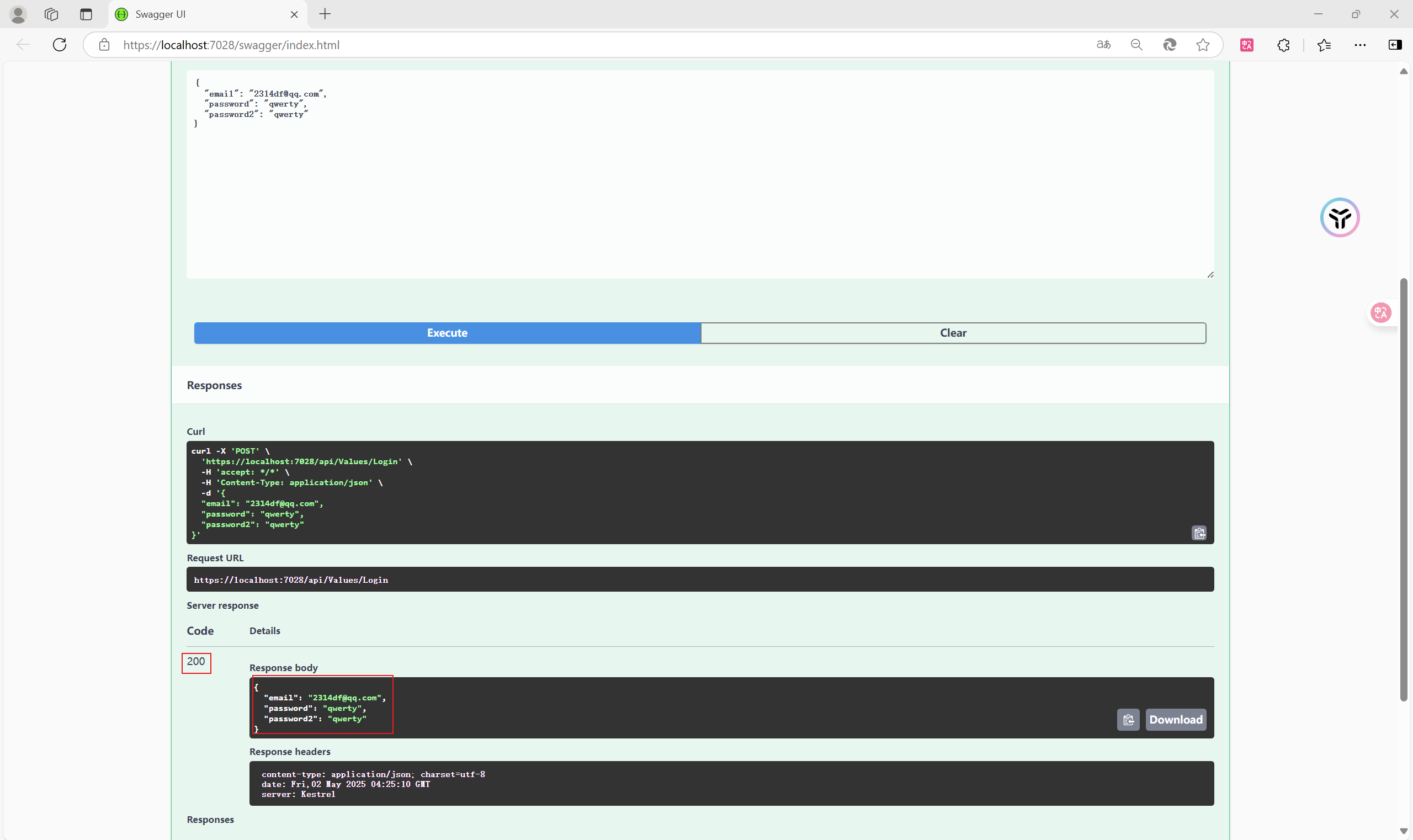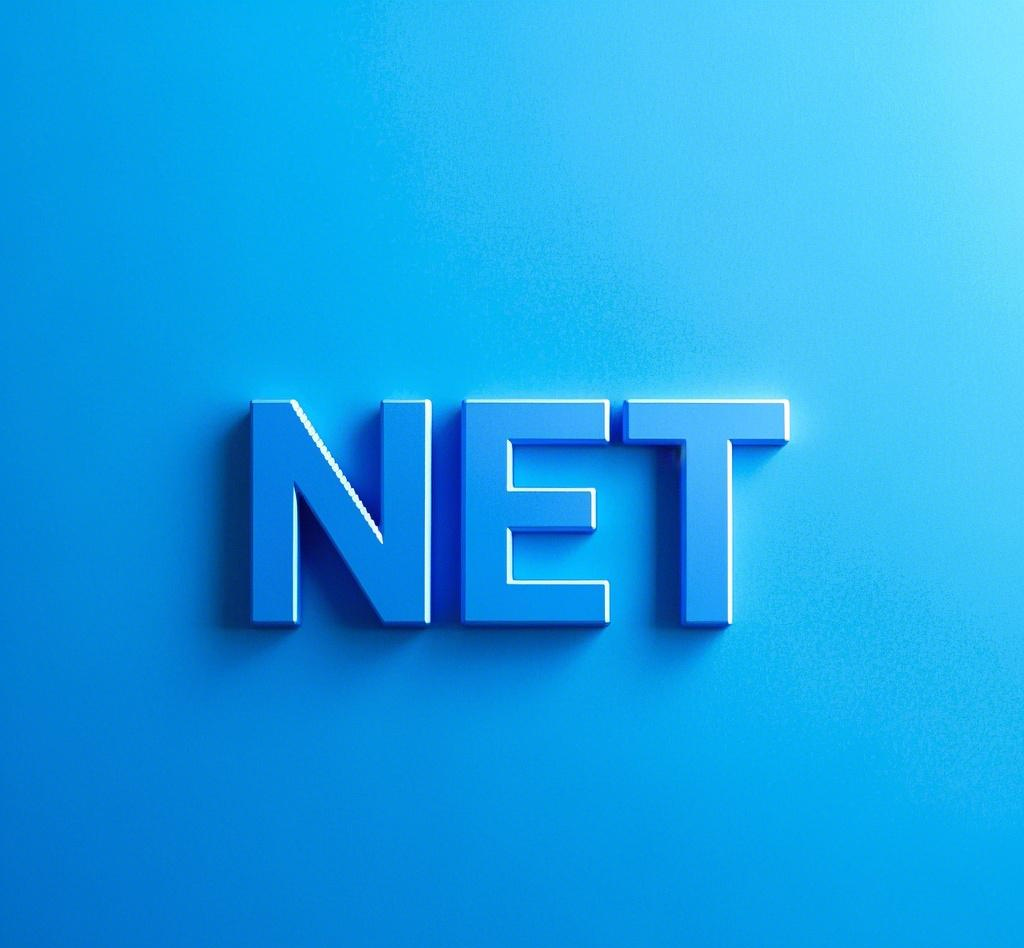托管(轮询)服务
- 场景,代码运行在后台。比如服务器启动的时候在后台预先加载数据在缓存,每天凌晨3点把数据导出到备份数据库,每隔5秒钟在两张表之间同步一次数据。
- 托管服务实现IHostdService接口,一般编写从BackgroundService继承的类。
测试:延迟若干秒再读取文件,再延迟,再输出。
1
2
3
4
5
6
7
8
9
10
11
12
13
14
15
16
| public class DemoBgService:BackgroundService
{
private readonly ILogger<DemoBgService> _logger;
public DemoBgService(ILogger<DemoBgService> logger)
{
_logger = logger;
}
protected override async Task ExecuteAsync(CancellationToken stoppingToken)
{
await Task.Delay(3000);
string s = await File.ReadAllTextAsync("D:/SqlServer.txt");
await Task.Delay(3000);
_logger.LogInformation(s);
}
}
|
调用AddHostedService到依赖注入容器中
1
| builder.Services.AddHostedService<DemoBgService>();
|
托管服务的异常问题
- 从.NET 6开始,当托管服务发生未处理异常的时候,程序就会自动停止并退出。可以把HostOptions.BackgroundServiceExceptionBehavior设置为lgnore,程序会忽略异常,而不是停止程序。不过推荐采用默认的设置,因为“异常应该被妥善的处理,而不是被忽略”。
- 要在ExecuteAsync方法中把代码用try…catch包裹起来,当发生异常的时候,记录日志中或发生报警等。
1
2
3
4
5
6
7
8
9
10
11
| try
{
await Task.Delay(3000);
string s = await File.ReadAllTextAsync("D:/SqlServer.txt");
await Task.Delay(3000);
_logger.LogInformation(s);
}
catch (Exception ex)
{
Console.WriteLine("程序中出现异常"+ex);
}
|
托管服务中使用依赖注入的陷阱
托管服务是以单例的生命周期注册到依赖注入容器中的。因此不能注入生命周期为范围或者瞬太的服务。比如注入EF Core的上下文的话,程序就会抛出异常。
可以通过构造方法注入一个IServiceScopeFactory服务,它可以用来创建一个IServiceScope对象,这样我们就可以通过IServiceScope来创建短生命周全的服务了。记得再Dispose中释放IServiceScope。
下面实现一个常驻后台的托管服务,它实现的功能是每隔5s对数据库中的数据进行汇总,然后把汇总结果写入一个文本文件中。
1
2
3
4
5
6
7
8
9
10
11
12
13
14
15
16
17
18
19
20
21
22
23
24
25
26
27
28
29
30
31
32
33
34
35
36
37
38
39
40
41
42
43
44
45
46
47
48
49
50
51
52
53
54
55
| public class ExplortStatisticBgService : BackgroundService
{
private readonly MyDbContext ctx;
private readonly ILogger<ExplortStatisticBgService> _logger;
private readonly IServiceScope serviceScope;
public ExplortStatisticBgService(IServiceScopeFactory scopeFactory)
{
this.serviceScope = scopeFactory.CreateScope();
var sp = serviceScope.ServiceProvider;
this.ctx = sp.GetRequiredService<MyDbContext>();
this._logger = sp.GetRequiredService<ILogger<ExplortStatisticBgService>>();
}
protected override async Task ExecuteAsync(CancellationToken stoppingToken)
{
while(!stoppingToken.IsCancellationRequested)
{
try
{
await DoExecuteAsync();
await Task.Delay(3000);
}
catch (Exception ex)
{
_logger.LogError(ex, "程序中出现异常");
await Task.Delay(3000);
}
}
}
private async Task DoExecuteAsync()
{
var items = ctx.Users.GroupBy(u => u.UserName).Select(g => new
{
UserName = g.Key,
Count = g.Count()
});
StringBuilder sb = new StringBuilder();
sb.AppendLine($"Date:{DateTime.Now}");
foreach (var item in items)
{
sb.Append(item.UserName).AppendLine($":{item.Count}");
sb.AppendLine();
}
await File.WriteAllTextAsync("D:/SqlServer.txt", sb.ToString());
_logger.LogInformation("导出统计数据成功");
}
public override void Dispose()
{
base.Dispose();
serviceScope.Dispose();
}
}
|
请求数据的校验
.NET Core中内置了对数据校验的支持,在System.ComponentModel.DataAnnotations命名空间下定义了非常多的校验规则Attribute,比如[Required]用来设置值必须是非空的、[EmailAddress]用来设置值必须是Email格式的、[RegularExpression]用来根据给定的正则表达式对数据进行校验。我们也可以使用CustomValidationAttribute或者模型类实现IValidatableObject接口来编写自定义的校验规则。
.NET Core内置的校验机制有以下几个问题
- 无论是通过在属性上标注校验规则Attribute的方法,还是实现IValidatableObject接口的方式,我们的校验规则都是和模型类耦合在一起的,这违反了面向对象的“单一职责原则”。
- .NET Core中内置的校验规则不够多,很多常用的校验需求都需要我们编写自定义校验规则。
FluentValidation的基本使用
- FluentValidation:用类似于EF Core中Fluent API的方式进行校验规则的配置,也就是我们可以把对模型类的校验放到单独的校验类中。
- 在项目中安装NuGet包:
1
| FluentValidation.AspNetCore
|
第一步,在Program.cs中添加注册相关服务的代码。
1
2
3
| builder.Services.AddFluentValidationAutoValidation();
builder.Services.AddFluentValidationClientsideAdapters();
builder.Services.AddValidatorsFromAssemblies(AppDomain.CurrentDomain.GetAssemblies());
|
AddValidatorsFromAssemblies方法用于把指定程序集中所有实现了IValidator接口的数据校验类注册到依赖注入容器中。
第二步,编写一个模型类Login2Request。
1
| public record Login2Request(string Email,string Password,string Password2);
|
第三步,编写一个继承自AbstractValidator的数据校验类。
1
2
3
4
5
6
7
8
9
10
11
12
13
14
15
| public class Login2RequestValidator : AbstractValidator<Login2Request>
{
public Login2RequestValidator()
{
RuleFor(x => x.Email)
.NotEmpty().WithMessage("邮箱不能为空")
.EmailAddress().WithMessage("邮箱格式不正确");
RuleFor(x => x.Password)
.NotEmpty().WithMessage("密码不能为空")
.MinimumLength(6).WithMessage("密码长度不能小于6位");
RuleFor(x => x.Password2)
.NotEmpty().WithMessage("确认密码不能为空")
.Equal(x => x.Password).WithMessage("两次输入的密码不一致");
}
}
|
1
2
3
4
5
6
7
8
| public class ValuesController : ControllerBase
{
[HttpPost]
public ActionResult Login(Login2Request request)
{
return Ok(request);
}
}
|
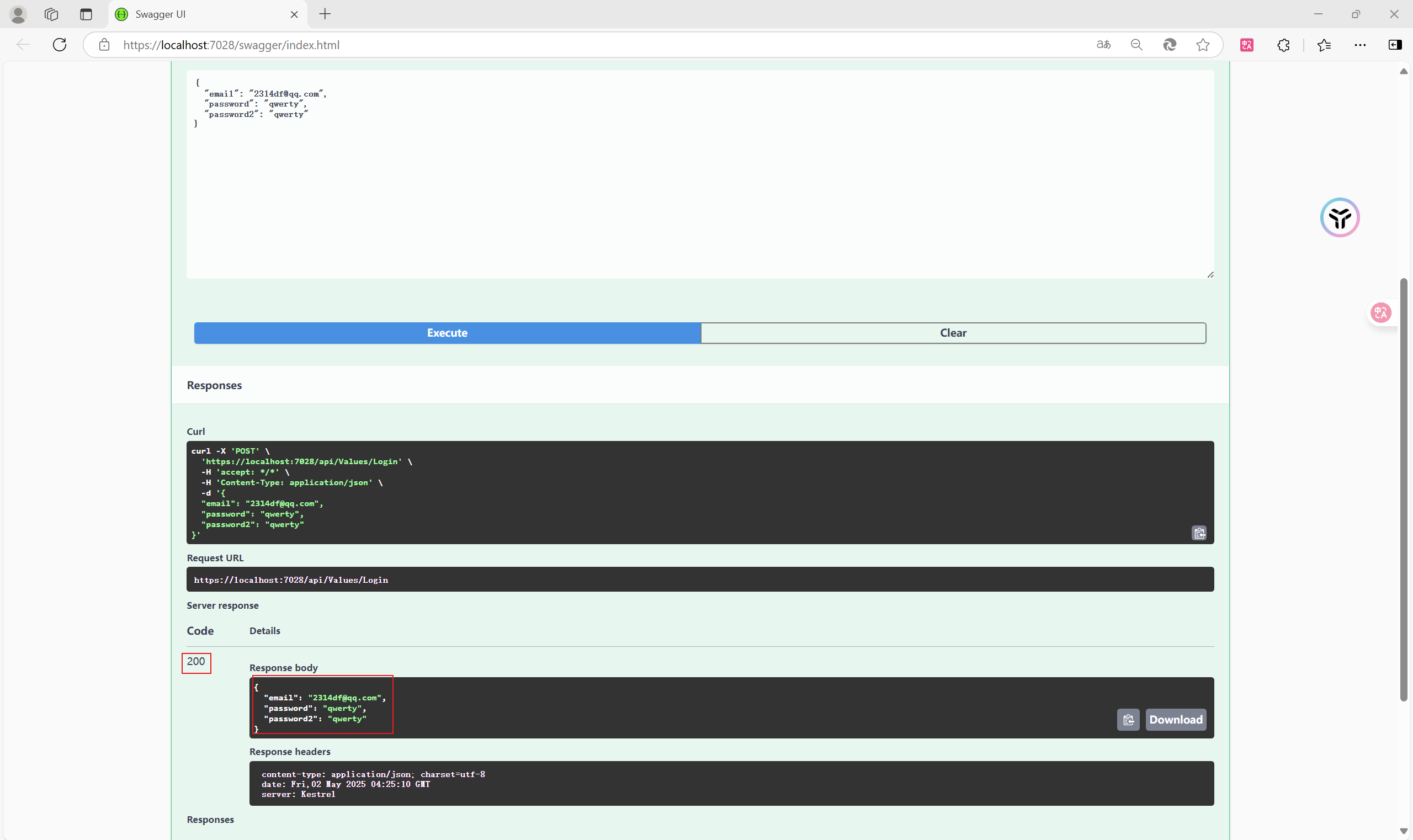
FluentValidation中的注入服务
在编写数据校验代码的时候,有时候我们需要调用依赖注入容器中的服务,FluentValidation中的数据校验类是通过依赖注入容器实例化的,因此我们同样可以通过构造方法来数据校验中注入服务。
1
2
3
4
5
6
7
8
9
| public class Login3RequestValidator : AbstractValidator<Login3Request>
{
public Login3RequestValidator(MyDbContext dbCtx)
{
RuleFor(x => x.UserName).NotNull()
.MustAsync((name,_) =>dbCtx.Users.AnyAsync(u => u.UserName == name))
.WithMessage(c => $"用户名{c.UserName}不存在");
}
}
|